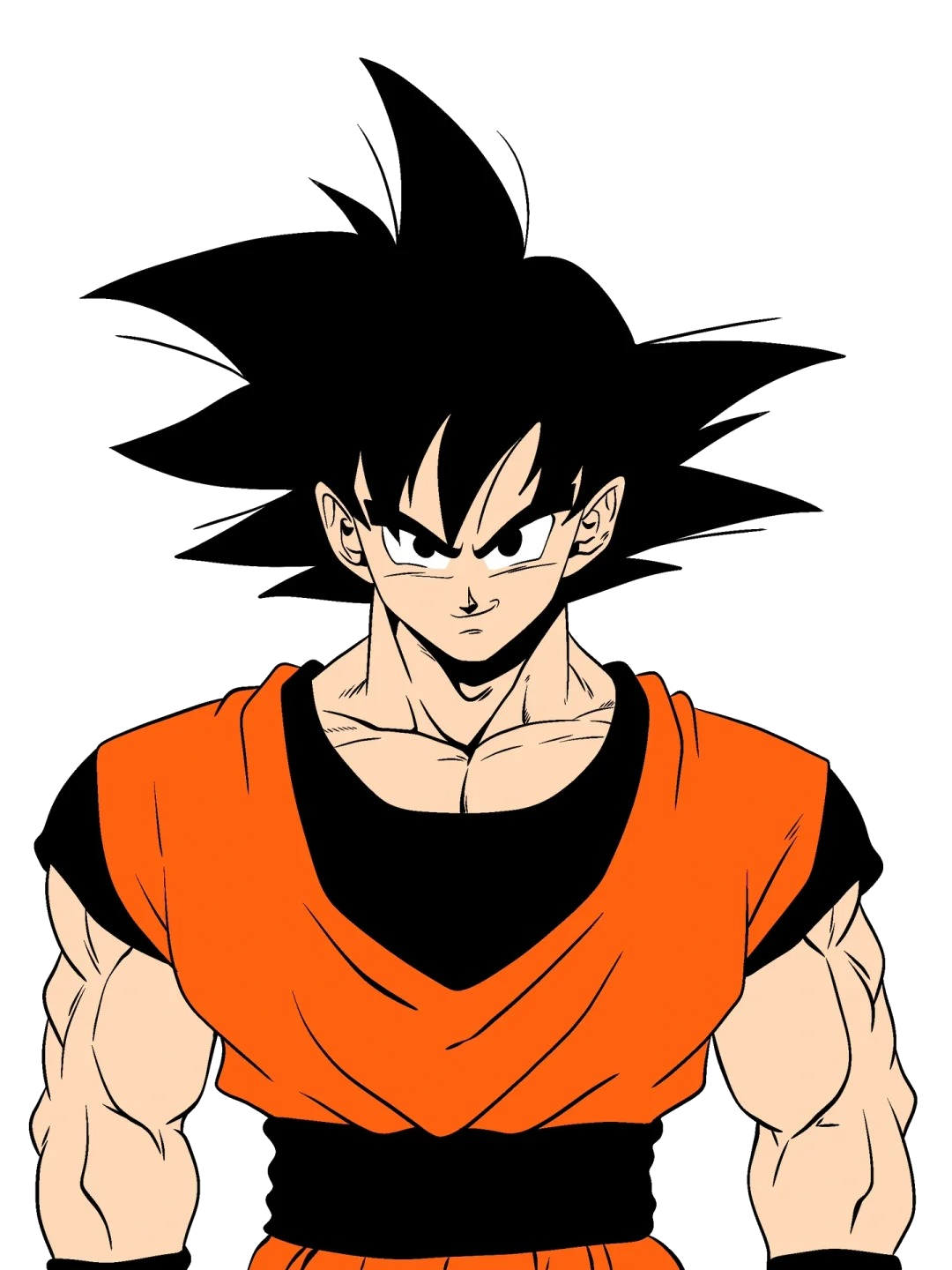02-数据Mock实现
在前后端分类的开发模式下,前端可以在没有实际后端接口的支持下先进行接口数据的模拟,进行正常的业务功能开发
参考博客:https://blog.csdn.net/liyou123456789/article/details/132012512
json-server实现Mock
TIP
- Json-server 是一个零代码快速搭建本地 RESTful API 的工具。它使用 JSON 文件作为数据源,并提供了一组简单的路由和端点,可以模拟后端服务器的行为。
- github地址:https://github.com/typicode/json-server
- npm地址:https://www.npmjs.com/package/json-server
实现步骤:
- 项目中安装json-server npm i -D json-server
- 准备一个json文件 比如根目录下 ./server/data.json
- package.json 文件 添加启动命令
shell
"server": "json-server -w ./server/data.json --port 8888"-w 是监听
./server/data.json
意思是 有三个接口。
在浏览器中输入地址:http://localhost:+端口号/接口名称,即可查看数据。
例如:输入http://localhost:8888/comments
json
{
"posts": [
{ "id": 1, "title": "json-server", "author": "typicode" }
],
"comments": [
{ "id": 1, "body": "some comment", "postId": 1 }
],
"profile": { "name": "typicode" }
}