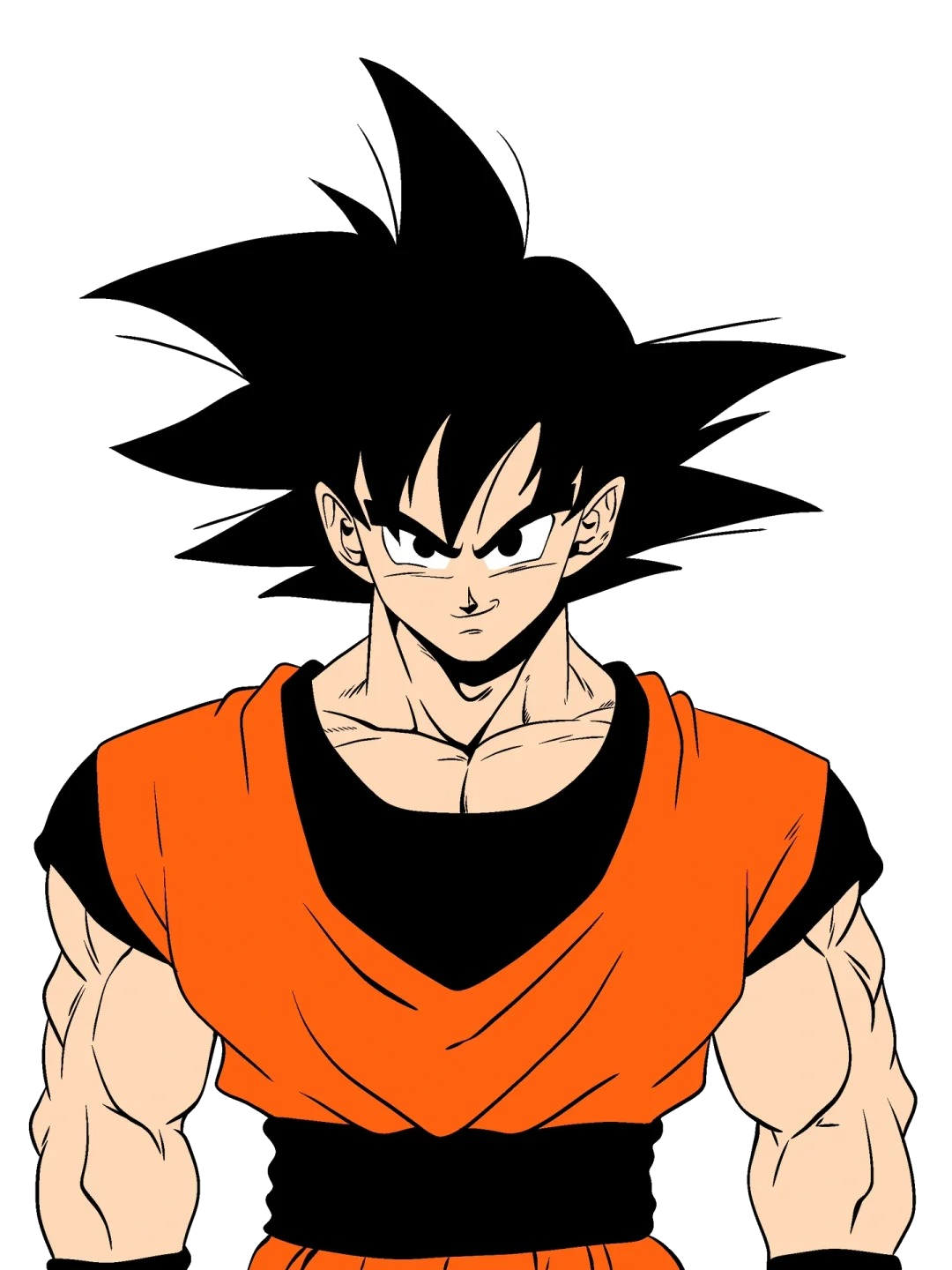01-vue3学习整理
主要记录一下Vue3的知识
推荐博客:http://web.wiyp.top/#/Vue/VueBook33
官网:https://cn.vuejs.org/guide/quick-start.html
Vue3+element plus 脚手架:https://gitee.com/lzh1995/vue3-demo
生命周期
共8个:
- 实例生成之前会自动执行的函数- - -beforeCreate()
- 实例生成之后会自动执行的函数- - -created()
- 组件内容被渲染到页面之前自动执行的函数- - -beforeMount()
- 组件内容被渲染到页面之后自动执行的函数- - -mounted()
- 数据发生变化时会立即自动执行的函数- - -beforeUpdate()
- 数据发生变化后,页面重新渲染后,会自动执行的函数- - -updated()
- 当 Vue 应用失效时,会自动执行的函数- - -beforeUnmount()
- 当 Vue 应用失效时,且 dom 完全销毁之后,自动执行的函数- - -unmounted()
vue
Vue2--------------vue3
beforeCreate -> setup()
created -> setup()
beforeMount -> onBeforeMount
mounted -> onMounted
beforeUpdate -> onBeforeUpdate
updated -> onUpdated
beforeDestroy -> onBeforeUnmount
destroyed -> onUnmounted
activated -> onActivated
deactivated -> onDeactivated
errorCaptured -> onErrorCaptured使用
vue
<script setup>
import { onBeforeMount, onMounted } from 'vue'
onBeforeMount(() => {
// 在组件挂载前执行的代码
})
onMounted(() => {
// 在组件挂载后执行的代码
})
</script>完整示例
html
<!DOCTYPE html>
<html lang="en">
<head>
<meta charset="UTF-8">
<meta http-equiv="X-UA-Compatible" content="IE=edge">
<meta name="viewport" content="width=device-width, initial-scale=1.0">
<title>生命周期函数</title>
<script src="https://unpkg.com/vue@3/dist/vue.global.js"></script>
</head>
<body>
<div id="root"></div>
</body>
<script>
/*
生命周期函数:在某一时刻,会自动执行的函数
8个:
1. 实例生成之前会自动执行的函数- - -beforeCreate()
2. 实例生成之后会自动执行的函数- - -created()
3. 组件内容被渲染到页面之前自动执行的函数- - -beforeMount()
4. 组件内容被渲染到页面之后自动执行的函数- - -mounted()
5. 数据发生变化时会立即自动执行的函数- - -beforeUpdate()
6. 数据发生变化后,页面重新渲染后,会自动执行的函数- - -updated()
7. 当 Vue 应用失效时,会自动执行的函数- - -beforeUnmount()
8. 当 Vue 应用失效时,且 dom 完全销毁之后,自动执行的函数- - -unmounted()
*/
// 创建vue实例
const app = Vue.createApp({
// 1. 实例生成之前会自动执行的函数
beforeCreate() {
console.log('beforeCreate');
},
// 2. 实例生成之后会自动执行的函数
created() {
console.log('created');
},
// data里面定义了组件要展示的数据,数据层- - -model
data() {
return {
message: 'hello world'
}
},
// 3. 组件内容被渲染到页面之前自动执行的函数
beforeMount() {
console.log(document.getElementById('root').innerHTML, 'beforeMount');
},
// 4. 组件内容被渲染到页面之后自动执行的函数
mounted() {
console.log(document.getElementById('root').innerHTML, 'mounted');
},
// 5. 数据发生变化时会立即自动执行的函数
beforeUpdate() {
console.log(document.getElementById('root').innerHTML, 'beforeUpdate');
},
// 6. 数据发生变化后,页面重新渲染后,会自动执行的函数
updated() {
console.log(document.getElementById('root').innerHTML, 'updated');
},
// 7. 当 Vue 应用失效时,会自动执行的函数
beforeUnmount() {
console.log(document.getElementById('root').innerHTML, 'beforeUnmount');
},
// 8. 当 Vue 应用失效时,且 dom 完全销毁之后,自动执行的函数
unmounted() {
console.log(document.getElementById('root').innerHTML, 'unmounted');
},
// 视图模板---view
template: '<div>{{message}}</div>'
});
// 将实例挂载到具体的dom节点,vm 是 数据-视图 连接层
const vm = app.mount('#root');
// 修改message值,注意调用data里面的数据,要在data前加上 $ 符号
vm.$data.message = '你好呀!';
// app.unmount('#root');
</script>
</html>结果:
html
beforeCreate
created
beforeMount
<div>hello world</div> mounted
<div>hello world</div> beforeUpdate
<div>你好呀!</div> updated变量
reactive 和 ref 是 Vue 3 中的两种响应式数据绑定方式,ref 适用于简单的响应式数据,而 reactive 则适用于复杂对象或数组的响应式数据。
ref:使用 .value 属性来访问和修改值。
reactive:可以直接访问和修改对象或数组的属性或元素,而无需使用 .value。
vue
import { ref, reactive } from 'vue';
// ref示例
const count = ref(0);
console.log(count.value); // 访问值
count.value += 1; // 修改值
// reactive示例
const state = reactive({
name: 'Alice',
age: 25,
});
console.log(state.name); // 访问属性
state.age += 1; // 修改属性全局变量
在Vue 3中,由于不再直接暴露Vue构造函数,传统的通过Vue.prototype挂载全局方法的方式不再适用。取而代之的是,你可以使用应用的app.config.globalProperties来挂载全局方法
main.js 设置全局变量。
js
import { createApp } from 'vue'
const app = createApp(App);
/**定义变量$website,并赋值为devcursor**/
app.config.globalProperties.$website = '卡卡罗特';
app.config.globalProperties.$myGlobalMethod = function() {
alert('This is a global method');
};在模版使用
vue
<template>
<div>{{ $website }}</div>
</template>在js使用
shell
<script setup>
import { getCurrentInstance } from 'vue'
//获取方法1
const app = getCurrentInstance()
const website = app.appContext.config.globalProperties.$website
console.log(website)
//获取方法2
const app = getCurrentInstance()
const {$website,$myGlobalMethod} = app.appContext.config.globalProperties
console.log($website)
//方法执行
$myGlobalMethod()
//获取方法3
const { proxy } = getCurrentInstance()
console.log(proxy.$website)
</script>shell
<script>
export default {
name: 'HelloWorld',
created() {
alert(this.$website);
},
}
</script>组件传值
setup 语法糖
父传子-defineProps
主要是 用vue的 defineProps 来接收数据
父页面
vue
<Home :data2="[1,2]"/>子组件 Home.vue
vue
<template>
<div>
我是子组件
</div>
</template>
<script setup>
import { defineProps } from 'vue'
const props = defineProps({
data2: {
default: [],
type: Array,
},
});
console.log(props.data2)
</script>子传父-defineEmits
javascript
// 子组件:创建自定义事件,传递数据
const emit = defineEmits(['自定义事件']);
emit('自定义事件', 数据1, 数据2);
// 父组件:绑定自定义事件,接收数据
<组件标签 @自定义事件="函数名"></组件标签>
const 函数名 = (参数1, 参数2) => {
console.log(参数1, 参数2);
}父组件
vue
<Home @clickChild="clickEven"/>
<script setup>
const clickEven=(val1,val2)=>{
console.log(val1,val2);
}
</script>子组件
vue
<template>
<div>
<el-button type="primary" @click="alert2">按钮</el-button>
</div>
</template>
<script setup>
import { defineEmits } from 'vue'
// 使用defineEmits创建名称,接受一个数组
const emit = defineEmits(['clickChild'])
function alert2() {
//传递给父组件
let param={
content:'b'
}
emit('clickChild',param,"cccc")
}
</script>父传孙
注意
正常情况下,父子组件之间的数据传递需要用到 props 属性,这里就会有问题,如果父组件的数据需要送到 N 层子组件, 那么就要传递 N 次 props 属性,非常繁琐,而 provide / inject 就是用来解决 props 多层嵌套的问题,有了它, 只需声明一次数据就够了,使用方式也很简单。
在组合式 API 中使用 provide/inject,两个只能在 setup 期间调用,使用之前,必须从 vue 显示导入 provide/inject 方法。
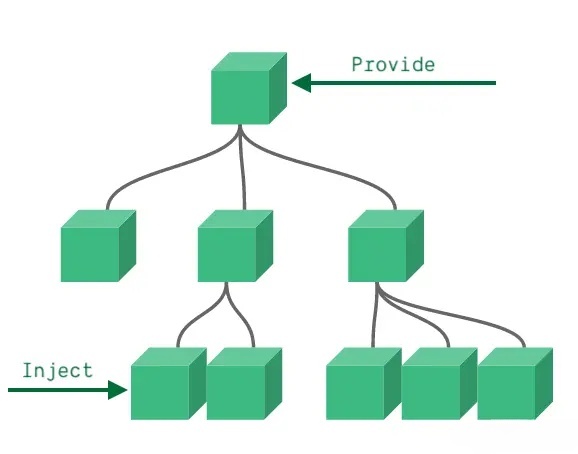
provide 函数接收两个参数:
provide( name,value )
name:定义提供 property 的 name 。
value :property 的值。
使用时:
js
import { provide } from "vue"
export default {
setup(){
provide('info',"值")
}
}inject 函数有两个参数:
inject(name,default)
name:接收 provide 提供的属性名。
default:设置默认值,可以不写,是可选参数。
js
import { inject } from "vue"
export default {
setup(){
inject('info',"设置默认值")
}
}完整实例1:provide/inject实例
vue
//父组件代码
<script>
import { provide } from "vue"
export default {
setup(){
provide('info',"值")
}
}
</script>
//子组件 代码
<template>
{{info}}
</template>
<script>
import { inject } from "vue"
export default {
setup(){
const info = inject('info')
return{
info
}
}
}
</script>父直接获取子的属性
在 Vue 3 中,你可以使用 ref 属性在父组件中引用子组件实例,然后直接访问其内部的可公开的属性或方法。
注意:
父组件:通过ref获取子组件实例
子组件:通过defineExpose暴露方法
子组件 (ChildComponent.vue):
vue
<template>
<div>
<!-- 子组件模板 -->
</div>
</template>
<script setup>
import { ref, defineExpose } from "vue";
const userName = ref("张三");
function doSomething() {
return "写代码"
}
// 暴露方法
defineExpose({
doSomething,
userName,
});
</script>父组件 (ParentComponent.vue):
vue
<template>
<div style="text-align:center">
<button @click="callChildMethod">点击获取子组件数据</button>
<div>
获取到子组件的数据如下:
<div> {{childData}} </div>
</div>
<ChildComponent ref="ChildComponentRef"/>
</div>
</template>
<script setup>
import { ref } from "vue";
import ChildComponent from "@/components/ChildComponent.vue";
const ChildComponentRef = ref(null); // 获取子组件实例(需要跟ref处同名)
let childData = ref();
const callChildMethod = () =>{
if (ChildComponentRef.value) {
childData.value = ChildComponentRef.value.userName +'在'+ ChildComponentRef.value.doSomething()
}
}
</script>消息总线通信
比如兄弟组件的通信,我感觉很方便。
shell
yarn add mittutils/mitter.js
js
import mitt from 'mitt';
const mitter = mitt();
export default mitter;X.vue
vue
<template>
<button @click="getData()">获取数据</button>
</template>
<script setup>
import mitter from '@/utils/mitter';
function getData() {
// 发送事件
mitter.emit('eventName', "123");
}
</script>Y.vue
vue
<template>
{{list}}
</template>
<script setup>
import { ref } from "vue";
import mitter from '@/utils/mitter';
let list = ref()
// 监听事件
mitter.on('eventName', (data) => {
list.value = data
});
</script>动态组件
需求:根据不同的变量值来显示不同的组件。
vue 动态组件用于实现在指定位置上,动态加载不同的组件,核心代码为:
vue
<component :is="componentTag"></component>componentTag 为组件名称,将需要加载的组件名赋值给它,即可在<component />标签出现的位置,渲染该组件。
完整示例代码
vue
<template>
<div style="padding: 30px">
<button @click="change('1')">组件1</button>
<button @click="change('2')">组件2</button>
<button @click="change('3')">组件3</button>
<component :is="componentTag"></component>
</div>
</template>
<script>
import component1 from './component1'
import component2 from './component2'
import component3 from './component3'
export default {
components: {component1, component2, component3},
data() {
return {
componentTag: '',
}
},
methods: {
change(index) {
this.componentTag = 'component' + index
},
}
}
</script>
<style scoped>
</style>声明变量
文档: https://cn.vuejs.org/guide/essentials/reactivity-fundamentals.html
shell
<script setup>
import { reactive } from 'vue'
const state = reactive({ count: 0 })
</script>
<template>
<button @click="state.count++">
{{ state.count }}
</button>
</template>计算属性
shell
import { computed, reactive } from 'vue'
const state = reactive({
count: 0
})
const doubleCount = computed(() => {
return state.count * 2
})
console.log(doubleCount.value) // 输出:0
state.count = 1
console.log(doubleCount.value) // 输出:2监听属性
第一种写法
vue
<script setup>
import { inject, watch } from 'vue';
const activeCategory = inject('active')
watch(activeCategory, (newVal) => {
//业务逻辑
})
</script>第二种写法
vue
<template>
<div>{{ value }}</div>
</template>
<script>
import { watch } from 'vue';
export default {
props: {
value: {
type: String,
default: ''
}
},
setup(props) {
watch(() => props.value, newValue => {
console.log(`Value changed to: ${newValue}`);
// 在这里执行你需要的操作
}, {
immediate: true // 可选:如果希望在初始渲染时也触发一次观察器
});
// 返回其他需要暴露给模板的数据或方法
}
};
</script>如何使用$refs
如何在 Vue3 的 setup 中使用 $refs
第一种
通过 ref() 函数,依然可以实现类似 this.$refs 的功能。
首先在 setup 中定义一个 Ref 变量,然后将这个 registerFormRef 变量挂载到 DOM 上
vue
<script setup>
import { ref } from 'vue'
const registerFormRef = ref()
registerFormRef.validate((valid) => {
})
</script>
<template>
<el-form ref="registerFormRef"></el-form>
</template>第二种
通过 getCurrentInstance() 可以获得 vue 实例对象。
vue
<template>
<el-form ref="registerFormRef"></el-form>
</template>
<script setup>
import {getCurrentInstance} from 'vue'
const app = getCurrentInstance()
function registerUser() {
app.proxy.$refs.registerFormRef.validate((valid) => {
if (valid) {
// 业务逻辑
}
});
}
</script>nextTick
nextTick的作用就是等待DOM更新完成,比如一个数据回显的方法,虽然数据变了,但是你紧接着获取数据发现没生效,你需要调用下nextTick等待下,才可以
配合异步
vue
import {reactive, ref,nextTick} from 'vue'
setup() {
const message = ref('Hello!')
const changeMessage = async newMessage => {
message.value = newMessage
await nextTick()
console.log('Now DOM is updated')
}
}普通使用
js
import {reactive, ref,nextTick} from 'vue'
let otherParam = reactive({
showA:false
})
nextTick(()=>{
console.log('Now DOM is updated')
})defineComponent定义组件
如果你想要写比较复杂的html的话,不能用template来实现,可以采用 render实现,用h函数传入组件的方式
defineComponent是vue3用来定义组件的,可以在vue文件中使用,也可以在js文件中使用。
第一种写法
js
import { defineComponent, ref,h } from 'vue';
export default defineComponent({
name: 'Counter',
props: {
initialCount: {
type: Number,
default: 0
}
},
setup(props) {
const count = ref(props.initialCount);
const increment = () => {
count.value++;
};
return {
count,
increment
};
},
render: function () {
return h('div', [
h('p', `Count: ${this.count}`),
h('button', { onClick: this.increment }, 'Increment')
]);
},
// 如果你想要写比较复杂的html的话,不能用template来实现,可以采用 render实现,用h函数传入组件的方式
// template: `
// <div>
// <p>Count: {{ count }}</p >
// <button @click="increment">Increment</button>
// </div>
// `
});第二种写法
js
import { defineComponent, ref,h } from 'vue';
export default defineComponent({
name: 'Counter',
props: {
initialCount: {
type: Number,
default: 0
}
},
setup(props) {
const count = ref(props.initialCount);
const increment = () => {
count.value++;
};
return () => h('div', [
h('p', `Count: ${count.value}`),
h('button', { onClick: increment }, 'Increment')
]);
},
});h函数渲染组件,传递参数
h函数是可以直接传递组件的,那么我们要是想传递参数的话,怎么写呢?
假设 HelloWorld2 组件有以下定义:
vue
<!-- HelloWorld2.vue -->
<script setup>
defineProps({
title: String,
count: Number,
isActive: Boolean
});
const emit = defineEmits(['update']);
</script>
<template>
<div>
<h1>{{ title }}</h1>
<p>Count: {{ count }}</p>
<button @click="emit('update', count + 1)">Increment</button>
<slot name="header"></slot>
<slot></slot>
</div>
</template>在父组件中使用 h 函数渲染并传递参数:
js
import { h } from 'vue';
import HelloWorld2 from './HelloWorld2.vue';
export default {
setup() {
return () => h(HelloWorld2, {
// Props
title: '动态标题',
count: 5,
isActive: true,
// 事件监听器
onUpdate: (newCount) => {
console.log('Count 更新为:', newCount);
},
// 插槽
slots: {
header: () => h('div', '这是 Header 插槽'),
default: () => h('p', '这是默认插槽内容')
}
});
}
};获取所有视图组件映射
import.meta.glob 是vite支持的。可以获取所有文件的映射关系,但是我在真实测试中,虽然可以获取一个对象,key是路径,值是 组件对象,但是key的路径是相对路径,在不同的文件中获取的不一样。类似:../../views/user/index.vue 这样
通过 import.meta.glob 预加载所有视图组件,建立路径映射关系:
js
// 在路由配置文件中预先加载所有组件
const viewModules = import.meta.glob('@/views/**/*.vue');
// 示例输出:
// {
// '/src/views/main/user/index.vue': () => import('/src/views/main/user/index.vue'),
// '/src/views/system/role.vue': () => import('/src/views/system/role.vue'),
// ...
// }