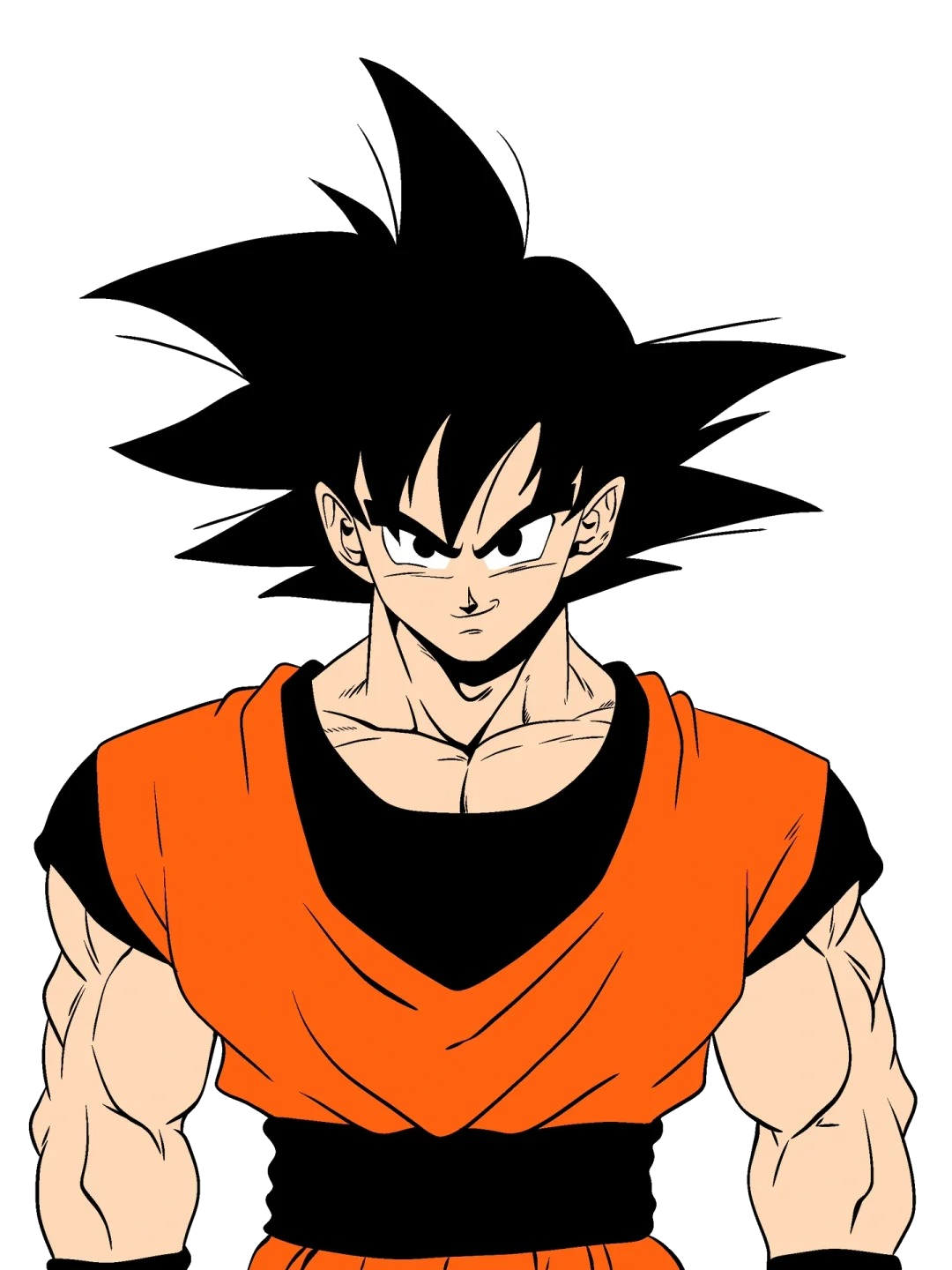02-NGINX常用配置
location
建议加上/
不加斜杠
shell
location /api {
proxy_pass http://backend_server;
}- 客户端请求 /api/some-resource
- Nginx 转发到 http://backend_server/api/some-resource
加斜杠
shell
location /api/ {
proxy_pass http://backend_server/;
}- 客户端请求 /api/some-resource
- Nginx 转发到 http://backend_server/some-resource
常用的前后端配置
配置1
nginx
server
{
listen 80;
listen 443 ssl http2;
server_name my-api.share888.top;
charset utf-8;
index index.php index.html index.htm default.php default.htm default.html;
#强制https,如果访问的不是https,则自动跳转到https
if ($server_port !~ 443){
rewrite ^(/.*)$ https://$host$1 permanent;
}
#gzip相关配置
gzip on;
gzip_proxied expired no-cache no-store private no_last_modified no_etag auth;
gzip_types *;
gzip_vary on;
#配置https
ssl_certificate /home/ssl/my-api.share888.top.crt;
ssl_certificate_key /home/ssl/my-api.share888.top.key;
# 前端资源
location /pan/ {
alias /panV3/dist/;
index index.html;
}
# 静态资源
location /preview/upload/ {
alias /panV3/upload/;
}
# 后端接口
location /my-api/ {
proxy_set_header X-Forwarded-For $proxy_add_x_forwarded_for;
proxy_pass http://127.0.0.1:8080/my-api/;
}
access_log /www/wwwlogs/my-api.share888.top.log;
error_log /www/wwwlogs/my-api.share888.top.error.log;
}配置2
nginx
server {
listen 80;
server_name download.share888.top;
# 静态资源访问 可选:单独配置静态资源(如需要)
location /preview/upload/ {
alias /java_project/xuni/upload/;
# 启用自动索引(按需开启)
# autoindex on;
# 设置缓存时间(按需配置)
expires 30d;
# 安全设置
autoindex off;
access_log off;
}
# 所有请求转发到后端
location / {
proxy_pass http://127.0.0.1:10001;
proxy_set_header Host $host;
proxy_set_header X-Real-IP $remote_addr;
proxy_set_header X-Forwarded-For $proxy_add_x_forwarded_for;
}
# 日志
access_log /java_project/xuni/download.share888.top.log;
error_log /java_project/xuni/download.share888.top.error.log;
}强制https
比如我们想实现,即便是访问 http ,也要自动跳转到 https访问。
第一种方法
add_header Strict-Transport-Security: "max-age=31536000"
仅作用于当前域名,不包含子域名。例如配置在 example.com 时,
仅影响 example.com 的访问,不影响 a.example.com 或 b.example.com 等子域名。add_header Strict-Transport-Security: "max-age=31536000"; includeSubDomains
同时作用于当前域名及其所有子域名。例如配置在 example.com 时,
会同时保护 a.example.com、b.example.com 等所有子域名。两种配置都会强制浏览器在未来 max-age 指定的时间内(31536000秒=1年)仅通过HTTPS访问网站。
浏览器首次访问后会自动将HTTP请求转为HTTPS,即使用户手动输入 http:// 也会强制跳转。
第二种方法
nginx
server {
listen 80; # 监听HTTP默认端口80
listen 443 ssl http2;
server_name download.share888.top; # 匹配域名download.share888.top的请求
return 301 https://download.share888.top$request_uri;
# 返回301状态码,永久重定向到HTTPS的同路径URL
}强制HTTPS跳转
当用户通过 http://download.share888.top(明文HTTP)访问时,Nginx会立即返回 301 Moved Permanently 响应,将请求永久重定向到 https://download.share888.top(加密HTTPS)。
保留原始请求路径
- $request_uri 变量会自动携带用户原始请求的 路径和查询参数,例如:
- 用户访问 http://download.share888.top/file.zip?key=123
- 会被重定向到 https://download.share888.top/file.zip?key=123
与HSTS的关系
互补作用:
此配置是 服务端强制跳转,而 Strict-Transport-Security 头(HSTS)是 客户端强制策略。两者结合使用效果更佳:
- 用户首次访问时,通过301跳转到HTTPS。
- 服务器在HTTPS响应中设置 Strict-Transport-Security 头,浏览器后续访问时会直接使用HTTPS(即使输入HTTP地址)。
区别:
- 301跳转需要每次请求到服务端处理,而HSTS策略生效后,浏览器会直接跳过HTTP请求,减少一次潜在的不安全交互。
如何解决这种问题?
场景:
有两个项目,一个是游戏项目,域名为https://game.share888.top/ ,还有一个是下载资源网站, http://download.share888.top, 但是我在浏览器上面访问http://download.share888.top,浏览器总是自动跳转到 https://download.share888.top, 然后出现的内容是game网站的内容。 why?
是因为,game网站配置的有 add_header Strict-Transport-Security "max-age=31536000"; , 导致会在所有的share888.top生效, 自动就访问https,但是又没有匹配到server_name,所以就匹配到了第一个game站。
下面的方法有时候可以,有时候不可以。很操蛋。 所以最终解决办法还是加上ssl吧
- 在地址栏输入 chrome://net-internals/#hsts
- 页面下拉至 Delete domain security policies
- 在输入框中键入 download.share888.top,点击 Delete 按钮
- 无痕浏览器再重新打开测试