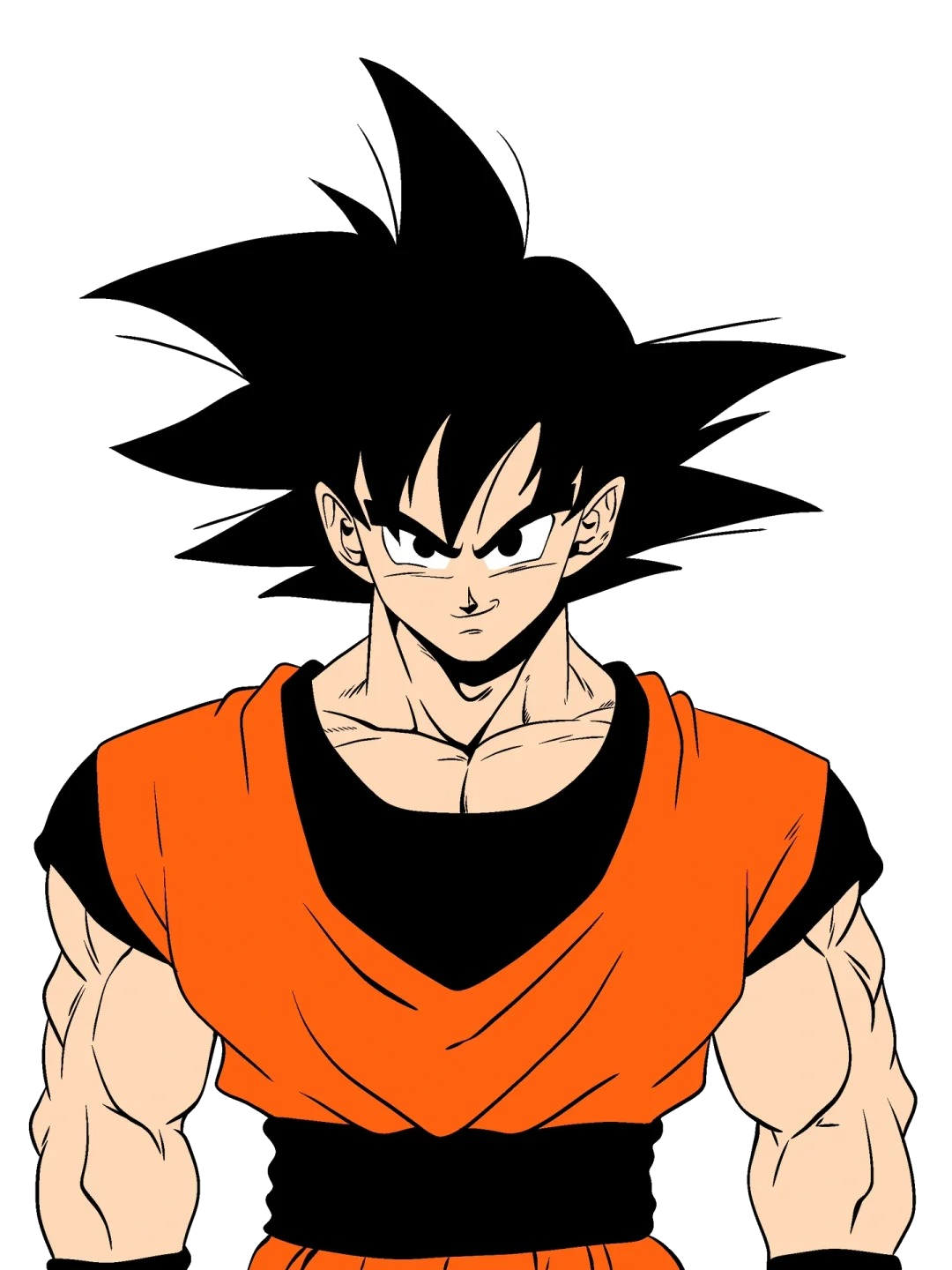05-tailwindcss
基础用法
自定义class
TailwindCSS提供了@apply语法,这种语法的使用手感与在html模板中使用是一样的:
vue
<template>
<div
v-for="menu in ['首页', '学习TailwindCSS', 'TailwindCSS的设计哲学', '最佳实践']"
:key="menu"
class="p-2 text-gray-900 font-semibold">{{{ menu }}}</div>
</template>优化
html
<div
v-for="menu in ['首页', '学习TailwindCSS', 'TailwindCSS的设计哲学', '最佳实践']"
:key="menu"
class="my-menu">{{{ menu }}}</div>
.my-menu {
@apply p-2 text-gray-900 font-semibold;
}自定义变量
vue
<div class="w-[139px] h-[77px] bg-[#165DFF]"></div>响应式代码
html
<div class="w-32 h-32 bg-green-500 md:bg-blue-500" />以上代码表示的含义是:默认显示绿色,在最小为md(768px)的屏幕下显示蓝色。
高级用法 你甚至可以结合任意值语法,实现各种变态的响应式需求,如:
下面的这个盒子,让它在1300px以下(包含1300px)屏幕下显示绿色,以上显示蓝色。
html
<div class="w-32 h-32 max-[1300px]:bg-green-500 bg-blue-500"></div>vue整合tailwindcss
下载依赖
json
{
"devDependencies": {
"autoprefixer": "^10.4.20",
"postcss": "^8.4.42",
"tailwindcss": "^3.4.10"
}
}生成配置文件
执行下面的命令会生成两个文件 tailwind.config.js 和 postcss.config.js
shell
npx tailwindcss init -p修改tailwind.config.js文件内容
js
/** @type {import('tailwindcss').Config} */
module.exports = {
content: [
'./public/**/*.html',
'./src/**/*.{js,jsx,ts,tsx,vue}',
],
prefix: 'tw-',
}引入css基类
在index.css里面引入
css
@tailwind base;
@tailwind components;
@tailwind utilities;测试生效
vue
<template>
<div class="tw-text-center tw-bg-amber-200 tw-h-[200px] tw-w-[200px]">测试</div>
</template>